
Please be informed that PlayPark denominations under LoadCentral and its subchannels (http://loadcentral.com.ph/where-to-buy/) will be switched to Razer Gold PINS automatically once old PlayPark stocks have been consumed.
QUESTION: How do we know when PlayPark denominations have been switched to Razer Gold?
ANSWER: PIN details will change, 14-digit card serial with 10-digit pin password will be issued to customers.
CURRENT PlayPark PIN Format
| Description | Sample | |
| SERIAL | 16-digit Card Serial | PLN1234567890123 |
| PASSWORD | 10-digit PIN password | 1234567890 |
Razer Gold PIN Format
| Description | Sample | |
| SERIAL | 14-digit Card Serial | 12345678901234 |
| PASSWORD | 10-digit PIN password | 6001234567 |
HOW TO USE RAZERGOLD FOR PLAYMALL TOP-UP
PlayID Users :
Step 1. CREATE a Razer Gold account. Already have an account? Proceed to next step.
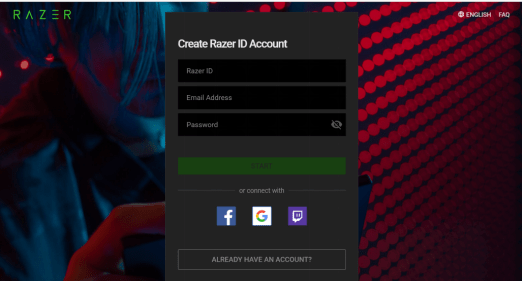
Step 2. RELOAD Razer Gold account using the Razer Gold 14-digit Pin.
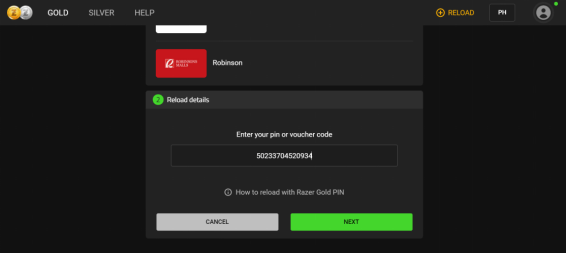
Step 3. LOG ON to your Playmall account then click TOPUP.
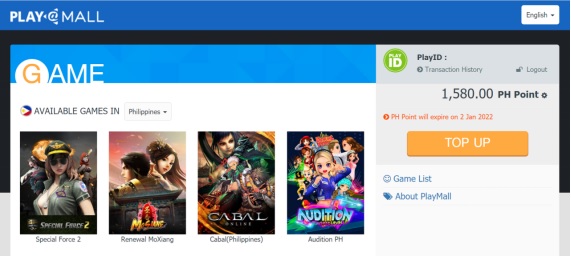
Step 4. Select Razer Gold Wallet PH and choose the amount to top up.
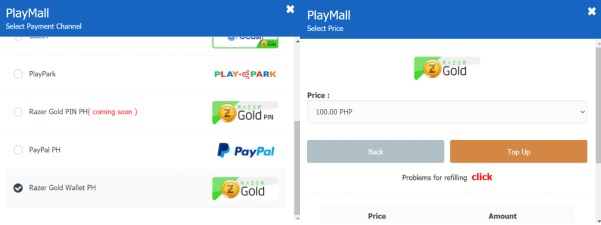
Step 5. Logon to your Razer Gold account to complete the purchase and authentication.
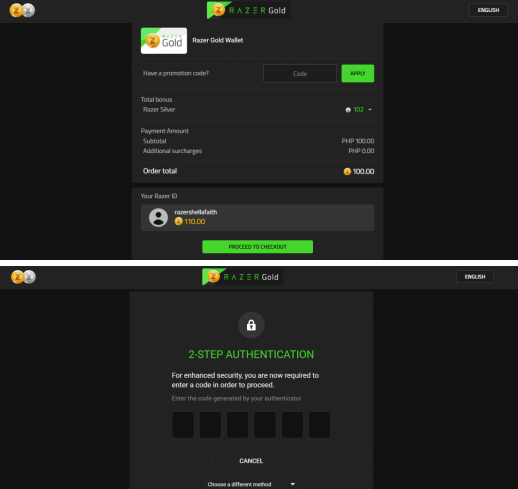
Players who did not receive their gold in-game may check the resend option.
- Click top-up button.
- On the Payment Channel page, please choose Razer Gold, Paypal PH, GCash, Bayad Center or BDO [depending on which payment channel you purchased].
Kindly ensure to choose the correct payment channel. - You will see a message below saying Problem for refilling Click. Click the word click (in red font) button.
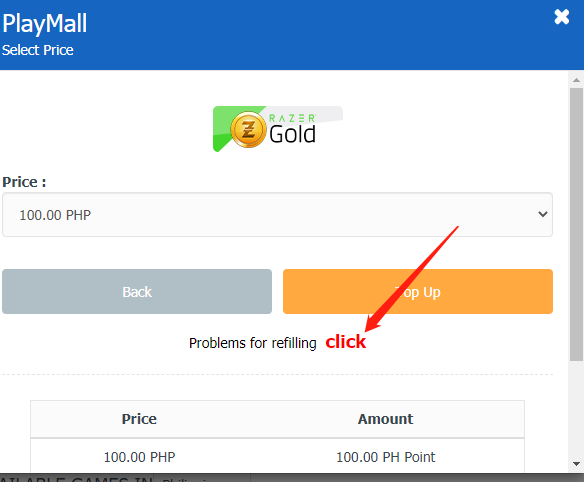
- You will be prompted to History Payment. You will see a Resend button on the side of your transaction which you have not received. Click Resend and you will proceed PlayMall page. You may check if you have received the said transaction.
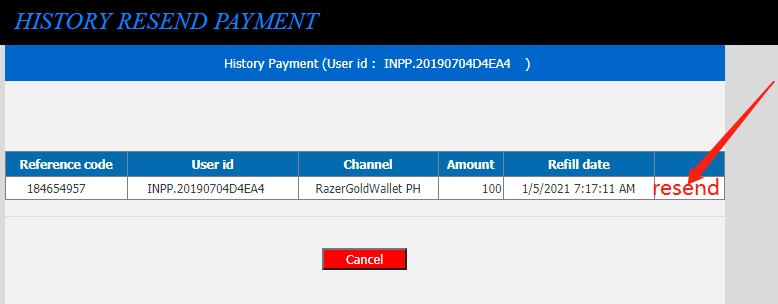
Razer Gold Fanpage (message for inquiries): https://www.facebook.com/RazerGoldSilver
For more details: https://www.playpark.com/en-ph/news/razer-gold-in-playmall/