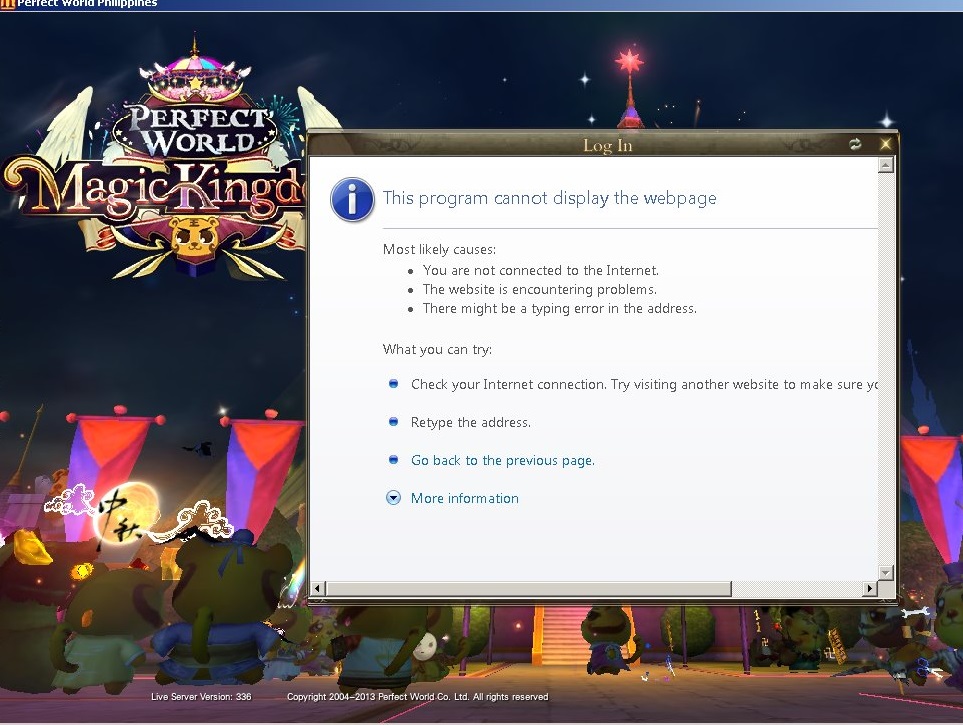
Due to the update of IE and protection system, the old version of IE
You must manually enable TLS 1.2.
For Players who are stuck with this error, please follow this method.
- Go to Internet Option
A. Press the Windows key + R to open the Run command box. Type inetcpl.cpl and press Enter.
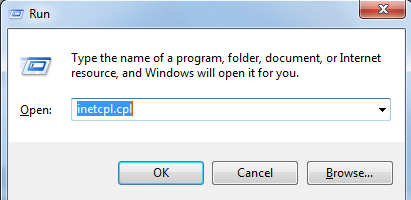
B. Open Internet Options from Control Panel
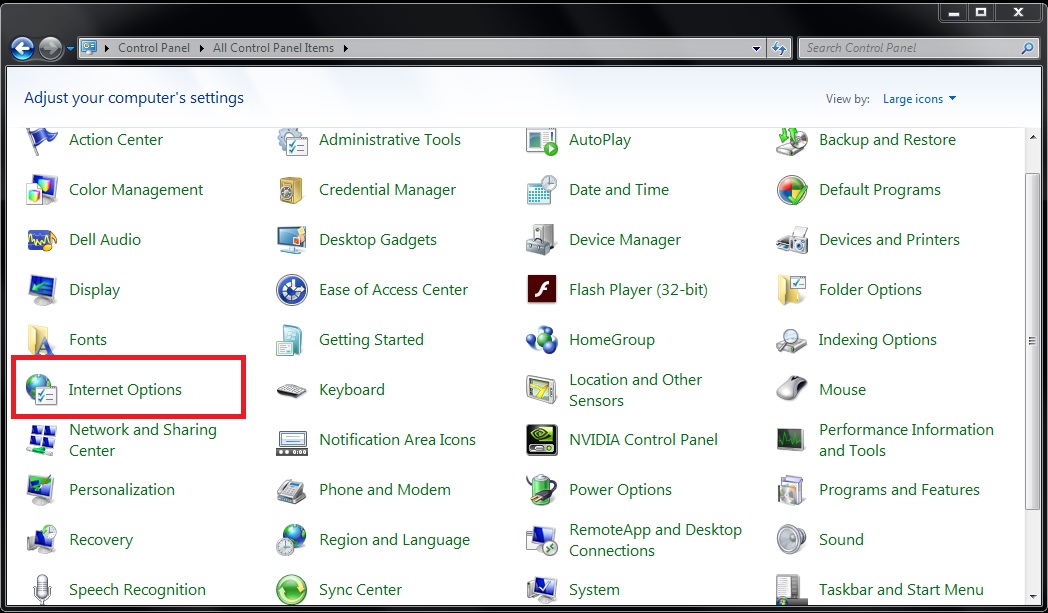
C. Open Internet Options via Search
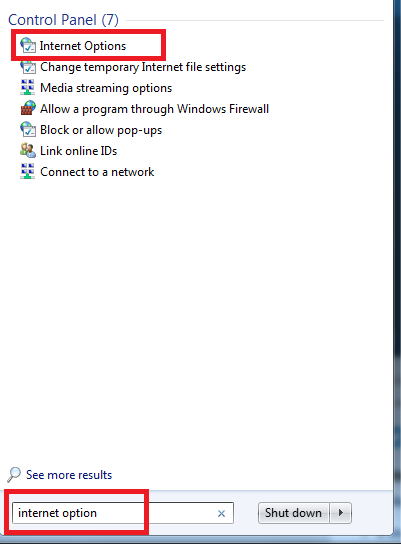
In Windows 10, type “internet options” in the Cortana Search box and you can then access Internet Options from the search result.
If you’re running Windows 7, click the Start button and type “internet options” in the Search box. Click its shortcut and it will open Internet Options quickly. - Go to Advanced Tab, tick the checkmark at Use TLS1.2, Press OK
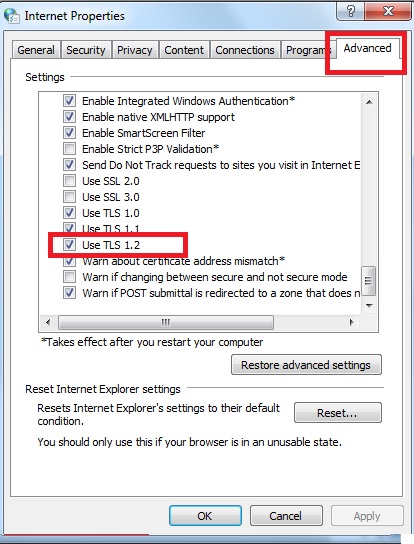
- Restart the device. And try to enter the game
Make sure you have the latest version of IE
![]()
IE version can be downloaded at:
Window 32 bit
Window 64 bit