These charts give players the chance to create a varying number of random stat increases to help make their characters even stronger. It also adds new stats to help with combat such as Ex Rating, Matk penetration and Atk penetration.
Star Chart Interface
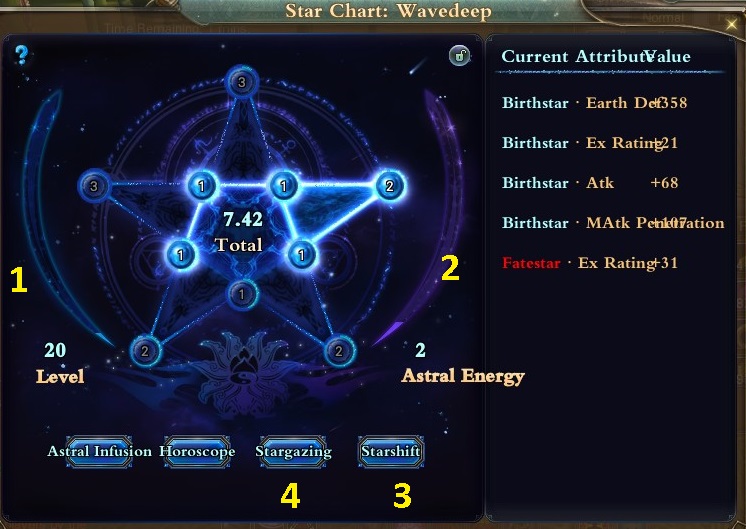
You can access the star chart window at the star located below Advance chi on your inventory (B).
Obtaining Star Charts
After reaching Arcane Sky I, you can obtain Starglade Chests from Light Emperor Alexander. Upon each Starglade Chest you open, will get a new Star Chart with a random number of different attributes. The minimum number you can have is 1 attribute and the maximum is 10. You cannot get the same attribute more than twice.
Enhancing your Star Chart
Star Charts can be enhanced to become more powerful. You can increase the chart’s level, refresh its stats and more.
1 Astral Infusion
Star Charts start at Level 1 and have a maximum level of 50.
There is an increase in the EXP required between levels, so it gets progressively longer to level your charts. Infuse Astrobana Pearls to increase the level of the Star Chart you are infusing into.
Infusing a Star Chart
When you have more than one Star Chart you may infuse two charts together. Giving you two options, either to keep your old Star Chart or the new one. If you decide to “keep previous”, the equipped chart will keep its current aptitude and attributes and the infused chart will be consumed for just EXP. If you choose “select new” the currently equipped charts aptitude will be replaced by the new charts aptitude, as well as gaining the infused charts exp.
|
|
2 Astral Energy
This feature requires the item Nebula Dust Orb.

Using the Horoscope will randomly refresh the number and types of attributes on your Star Chart, up to a maximum of 10 attributes.
Your Astral Energy level affects the minimum number of attributes you will obtain. For example, a player with Astral Energy level 5 will get a minimum of 5 attributes on their charts when using a Nebula Dust Orb or when opening a Starglade Chest.
Astral Energy does not reset if you equip a different Star Chart. You can use Nebula Dust Orbs to increase your Astral Energy. Note that there are two types of Nebula Dust Orbs and one only of them raises Astral Energy. Highlight the Nebula Dust Orb and read the item’s description to see whether it increases Astral Energy or not.
| Rerolls required to increase Astral Energy | |
| Astral Energy Level | Total Horoscopes Required |
| 1 | 0 |
| 2 | 50 |
| 3 | 250 |
| 4 | 800 |
| 5 | 2,000 |
| 6 | 5,001 |
| 7 | 10,341 |
| 8 | 30,326 |
| 9 | 103,670 |
| 10 | 247,040 |
3 Starshifting
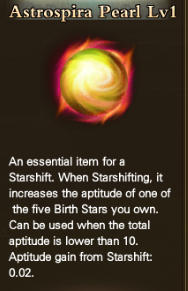
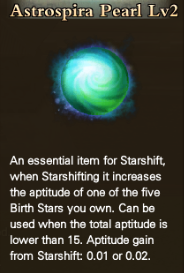
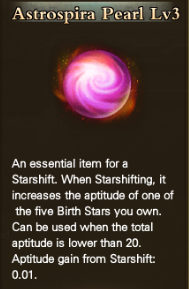
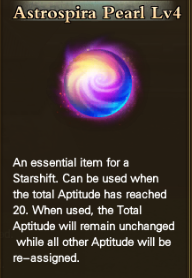
This feature uses Astrospira Pearls to increase your chart’s aptitude. The higher the chart’s aptitude the higher value stat you get for each Birthstar or Fatestar point your attribute is assigned to. Each Star Chart starts with a minimum of 5.00 total aptitude and can be increased to a maximum of 20.00. There are various levels of Astrospira Pearls, which are Astrospira Pearl Lv1, Astrospira Pearl Lv2 and Astrospira Pearl Lv3. Each of these individual pearls can only be used during a certain aptitude level range, thus making this difficult and expensive to increase.
Astrospira Pearl Lv1 – Can only be used when the total aptitude is less than 10.00. When used it will give 0.02 to a random Birthstar.
Astrospira Pearl Lv2 – Can only be used when the total aptitude is less than 15.00. After total aptitude of 10 has been reached, only this and Lv3 can be used. When used, it will give a random gain of 0.01 or 0.02 to a random Birthstar.
Astrospira Pearl Lv3 – Can only be used when the total aptitude is less than 20.00. After total aptitude of 15 has been reached, only this can be used. When used, it will give 0.02 to a random Birthstar.
Astrospira Pearl Lv4 – Can only be used when the total aptitude has reached 20.00. When used, the total aptitude will remain unchanged while the individual Birthstar aptitude will be re-assigned. This is used if you have a high aptitude on a specific Birthstar but you would like to have it assigned to another.
Fatestars will increase via the total of the 2 adjoining Birthstars. If 2 Birthstars next to each other have total aptitudes of 2.96 and 3.09, the collective total will give the Fatestar an aptitude of 6.05. These Fatestars are what you ideally want your chosen attributes to be on.
4 Stargazing
This requires the item Starseeking Powder.
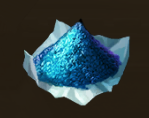
It will Starseek and completely randomize which Birthstars or Fatestars get applied to your attributes. If you have 5 attributes it will choose a random number of 5 stars.
If you have a certain attribute you would like to increase even more, you will have to Stargaze to try to get that attribute onto a Fatestar.
It is worth noting that when using Starseeking Powders, it is completely random and if you have anything less than 6 attributes, there is a chance you will end up on 5 Birthstars. If you do have 6 attributes, you will be guaranteed at least 1 Fatestar every time you use one. This is because there are only 5 Birthstar numbers. There is also a chance you can use a Starseeking Powder to have multiple Fatestars and empty Birthstars as shown in the image.
Reference: gamepedia