Log in your Google account by Mapping it to a NEW PlayID account
- Go toPlayPark website: https://www.playpark.com/en-ph/. Select Login.
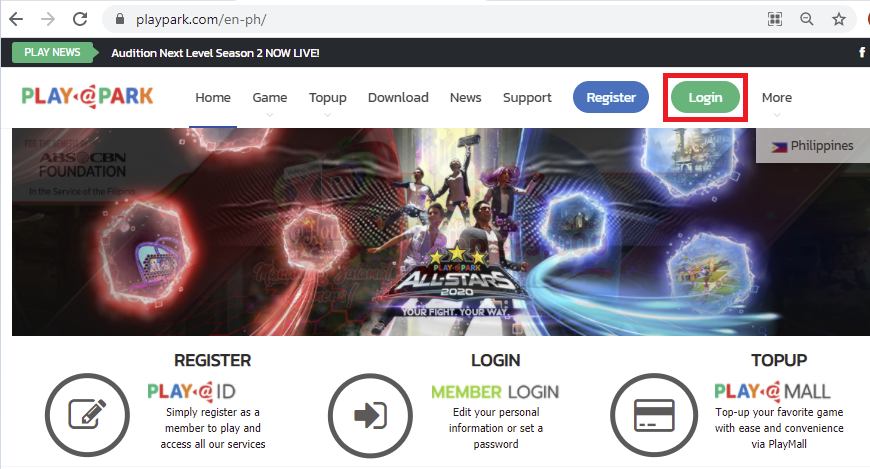
- Choose the account you wish to Map to PlayID and log in. Take note that you can only choose between Facebook ID and Google ID Login.
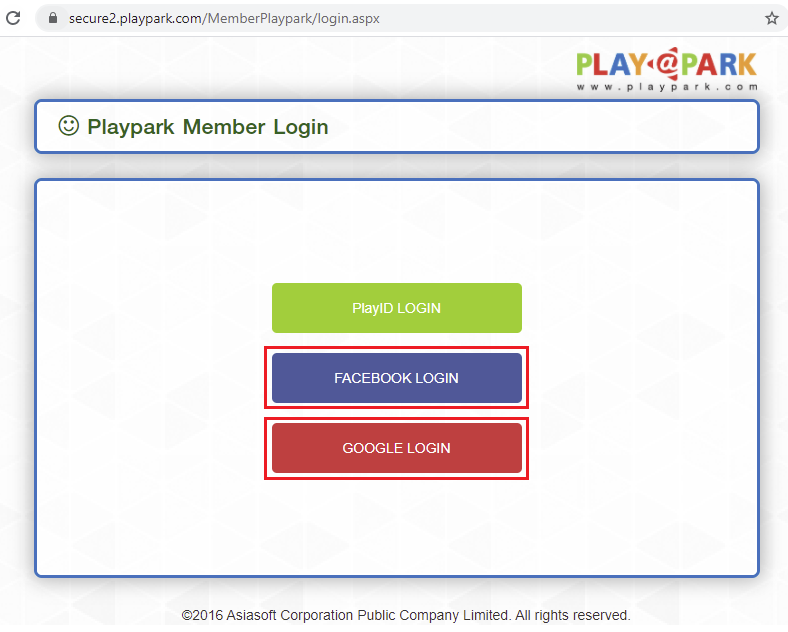
- Once logged in, choose Mapping PlayID.
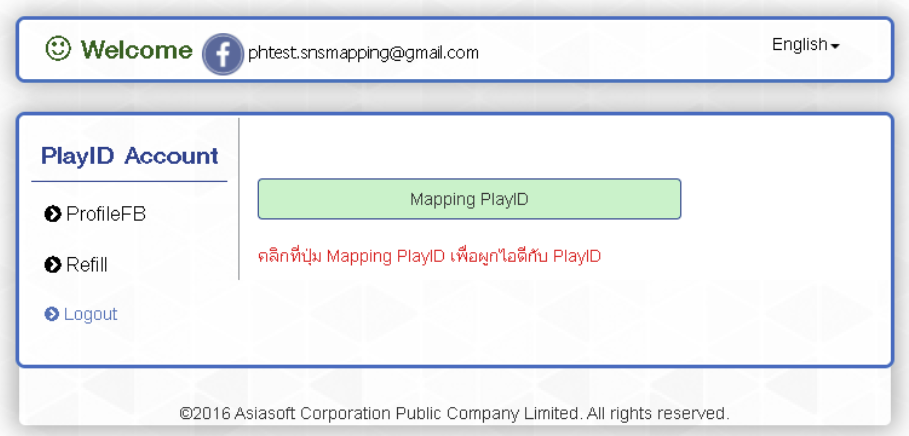
- Choose between Email or Mobile PlayID. Take note that a non-registered PlayID email or mobile number should be used.
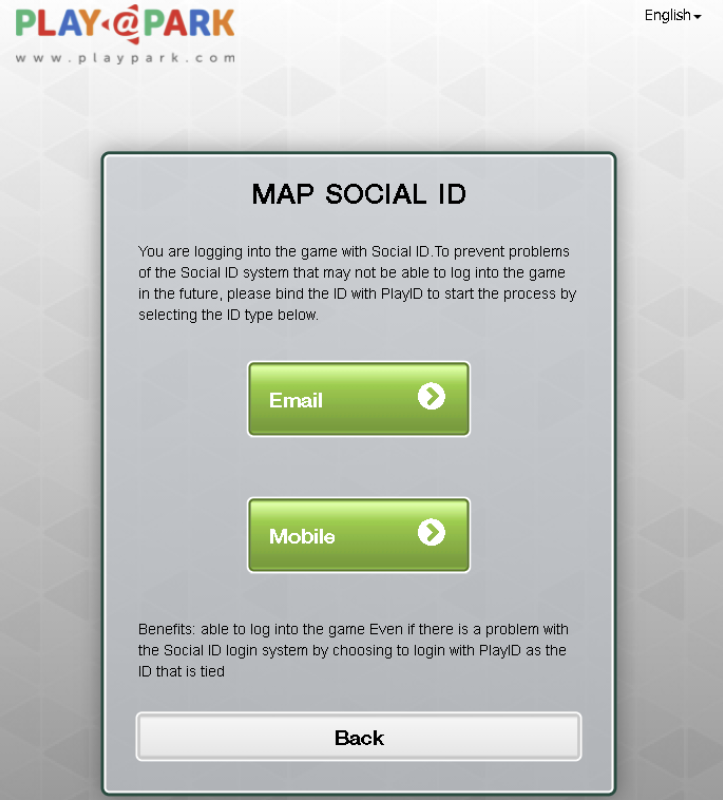
- Sign Up for a new Email or Mobile Number as your new PlayID.
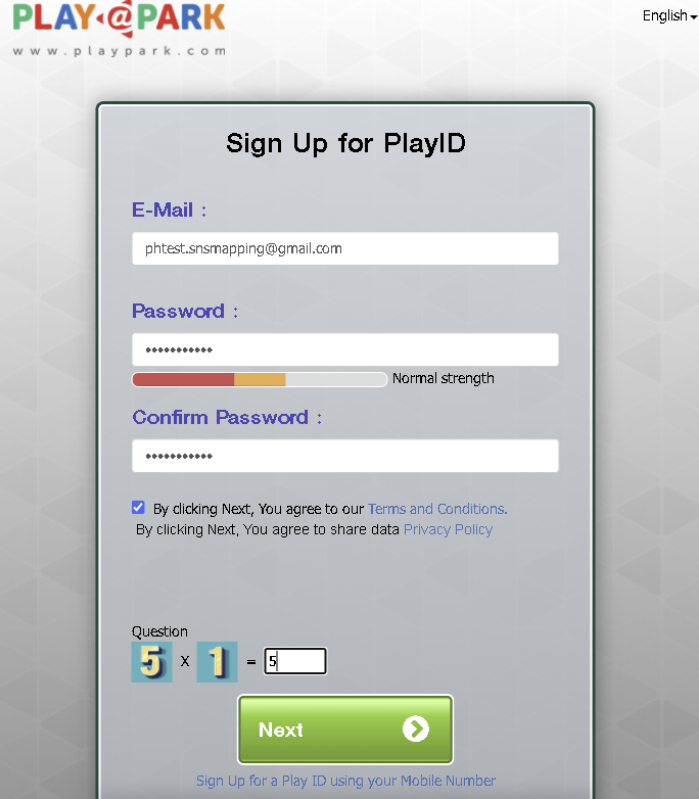
- Once done, you will need to verify your PlayID account.
An email will be sent to you on the email you used to register. For mobile number, an OTP will be sent to your number.

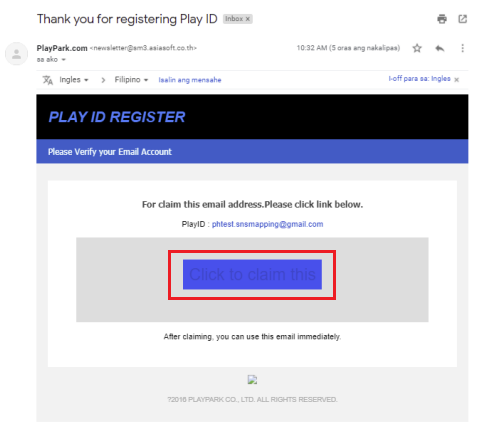
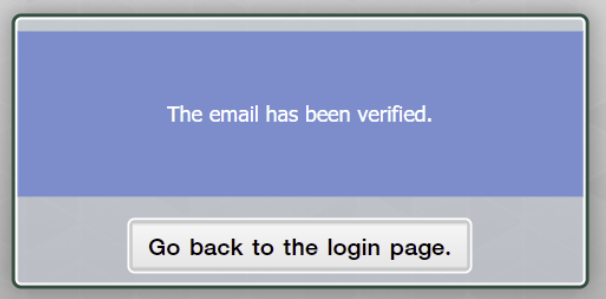
- You may now login to your Map PlayID account in-game.
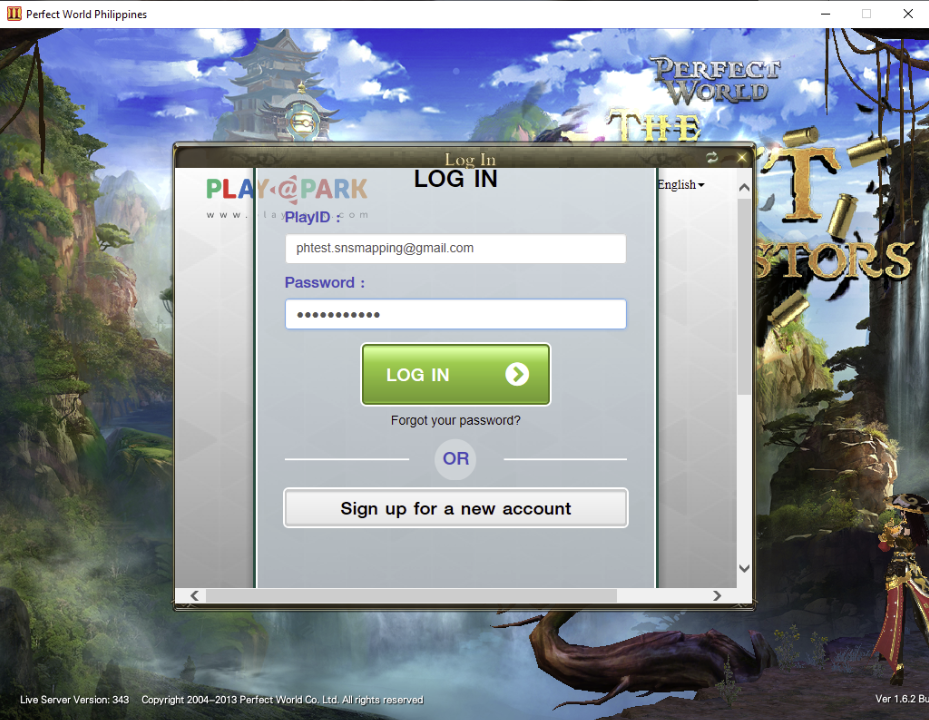

Note:
- You can still use your Facebook and Google when logging in to the account with Map PlayID.
- Your top-up and conversion via Facebook or Google Login and Map PlayID will both reflect on the Transaction History regardless of which account you used (Original account or Map PlayID account).
Thank you!