![[PW]_Top-up_Guide_TOP_UP_1920x400](http://perfectworld-ph.playpark.com/wp-content/uploads/2021/01/PW_Top-up_Guide_TOP_UP_1920x400.jpg)
– From the patcher, you can click top-up.


– A New Window will popup, choose your login method.
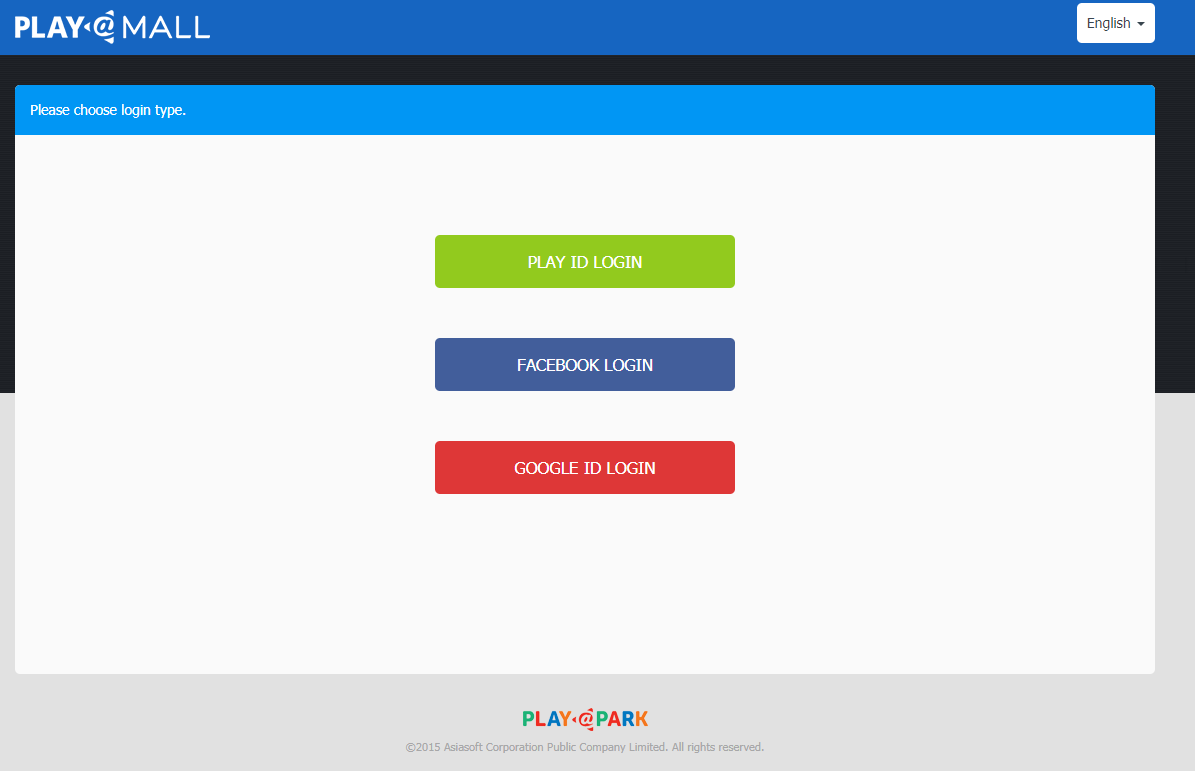

Or simply visit: https://playmall.playpark.com/Login.aspx And choose your login type from PlayID (e-mail or Cellphone Number), Facebook or Google ID Login. Use same login method that you use when you log in the game. Please be informed that each login type has its own account information and will not share it on the other login types despite having the same email address used.

-You will see your login type next to your mobile or e-mail address at the upper right corner of the screen.

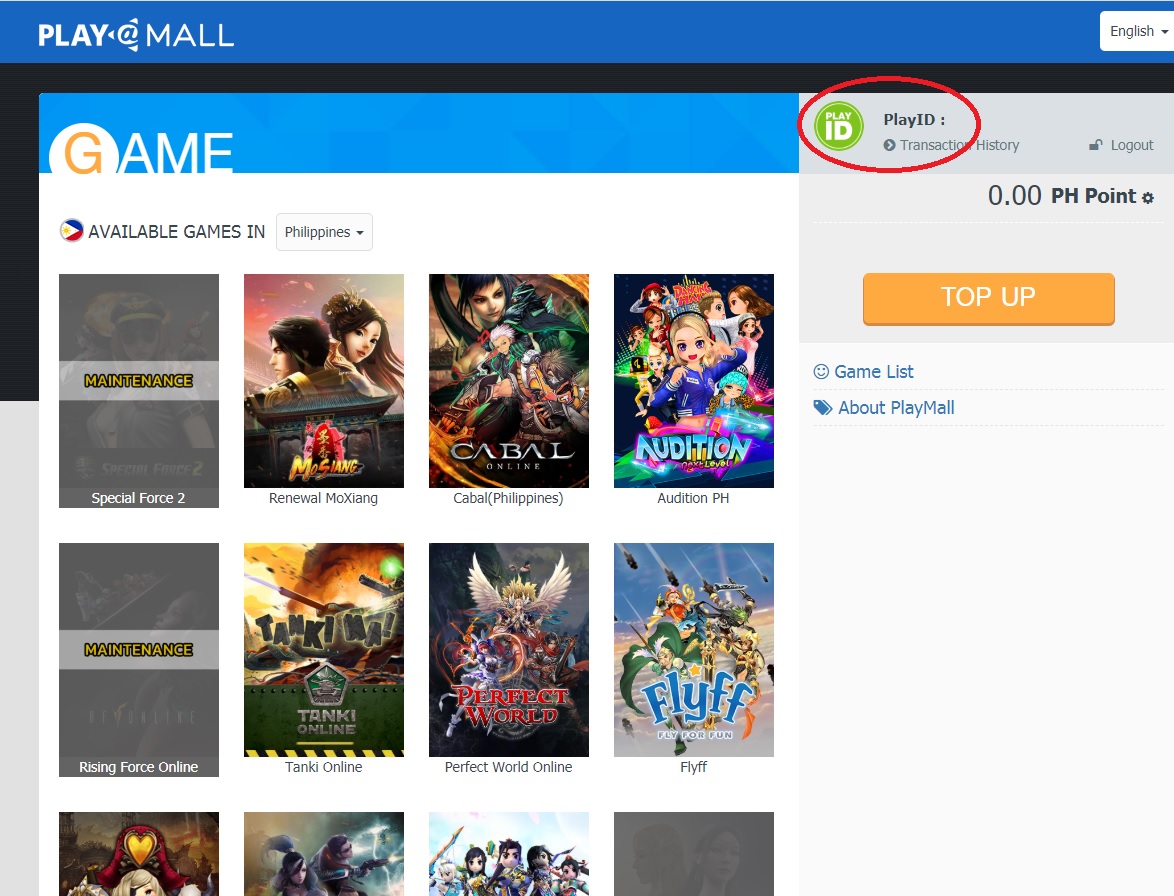
-Top up your account by Clicking the TOP UP Button.
– Select your payment channel
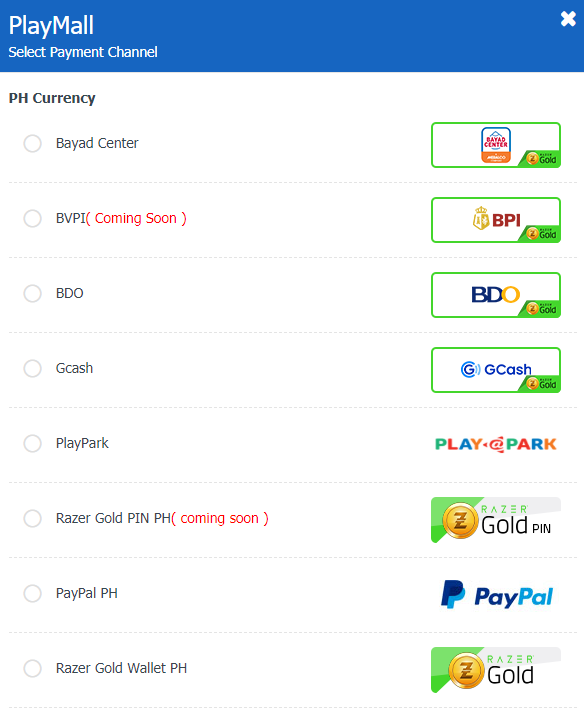
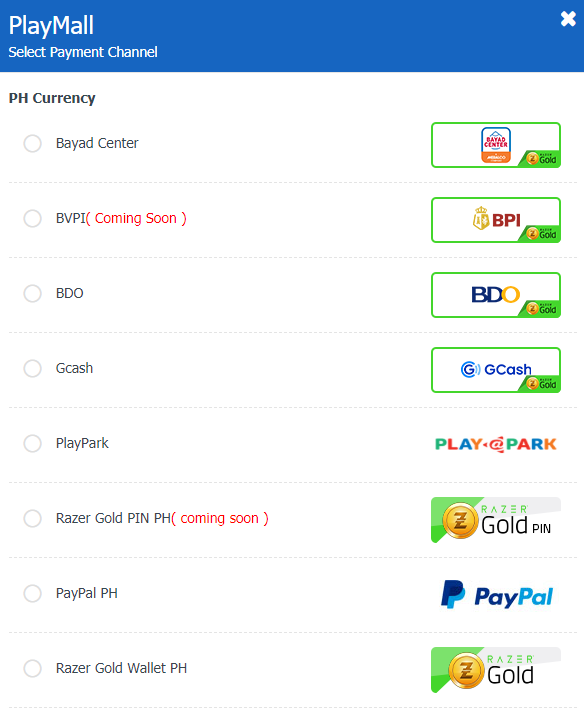
Here are some List of where and how to buy Load: http://www.playpark.com/en-ph/page/where-to-buy

-Upon successful top up it will be credited to your account as PH Point
– You may now convert your Points to Perfect World Points by clicking on the game icon.
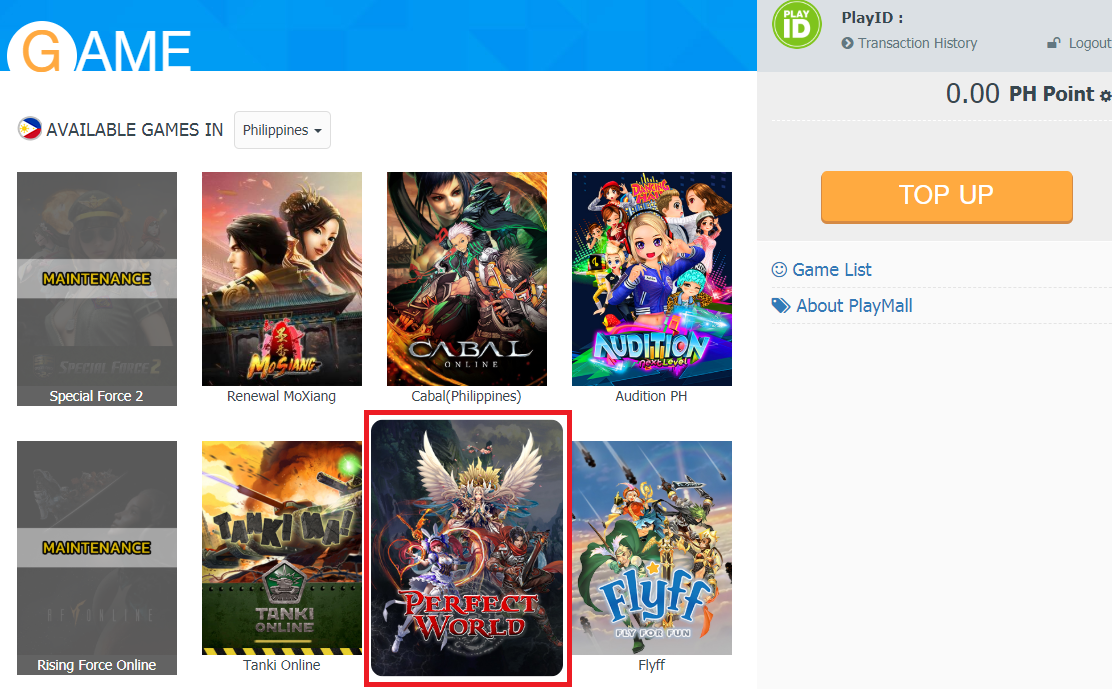
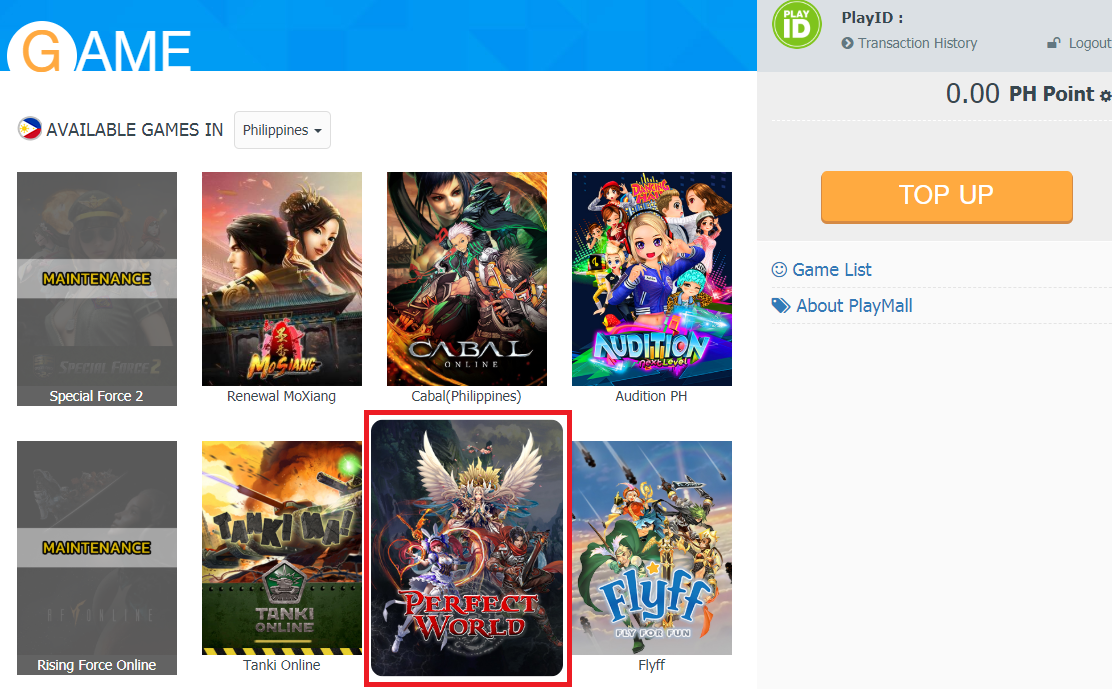
– Select Server and denomination of the points you’ll be converting.
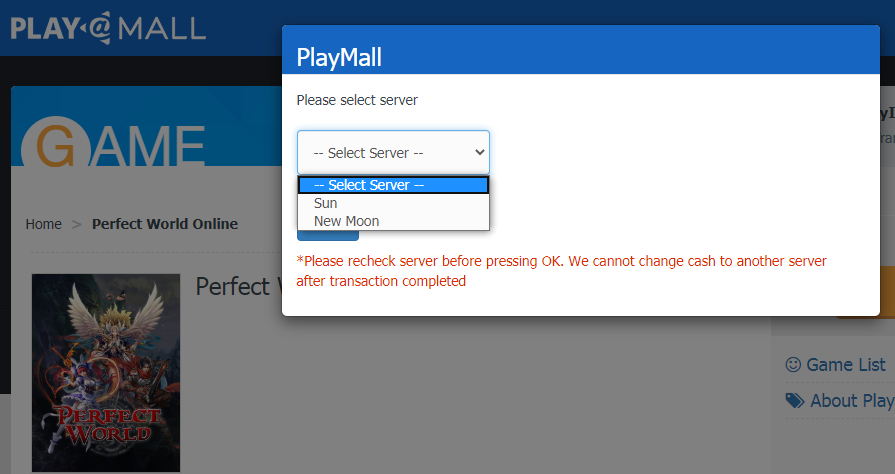

-A confirmation will popup upon a successful purchase.

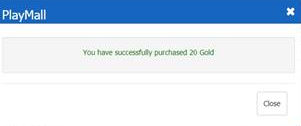
You can view your transactions by clicking the “Transaction History” under your AccountID.
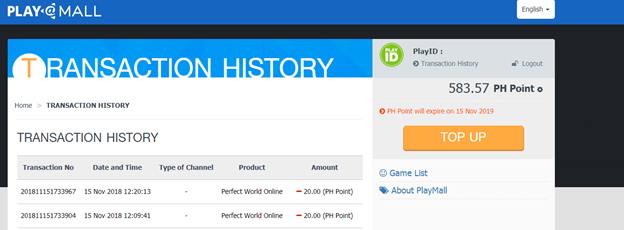

You may now Check your Gold in-game.
Players who did not receive their gold in-game may check the resend option.
- Click top-up button.
- On the Payment Channel page, please choose Razer Gold, Paypal PH, GCash, Bayad Center or BDO [depending on which payment channel you purchased].
Kindly ensure to choose the correct payment channel. - You will see a message below saying Problem for refilling Click. Click the word click (in red font) button.
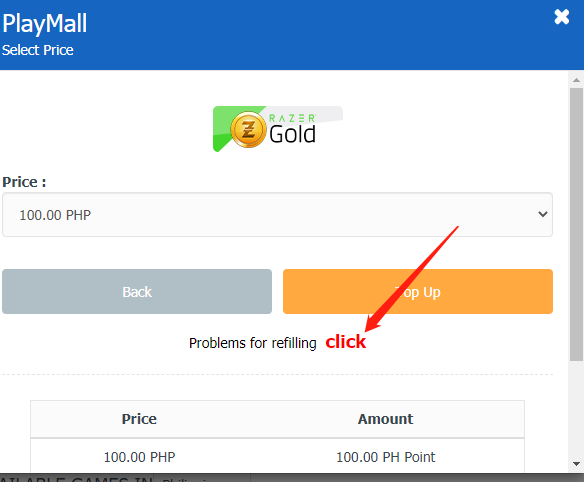
- You will be prompted to History Payment. You will see a Resend button on the side of your transaction which you have not received. Click Resend and you will proceed PlayMall page. You may check if you have received the said transaction.
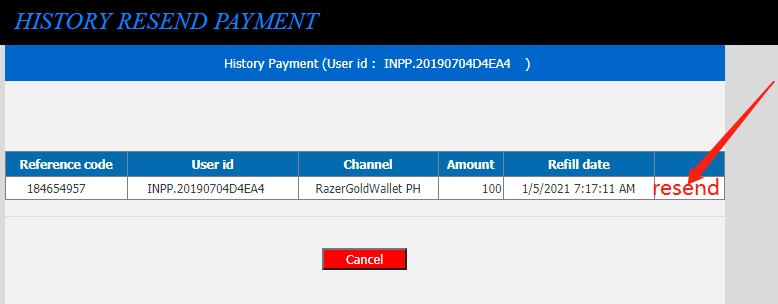
- FOR OTHER TOP-UP CONCERNS PLEASE FILE A TICKET ON iBox 😊
(If your Currency is not set to ph you can change it once every 60days by pressing the Setting button,

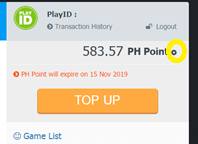
make sure you spend your remaining balance first. Changing currencies is only allowed if your balance is below 1USD. Once you change currencies, the balance is reset to 0.)

