Log in your Google account by Mapping it to a NEW PlayID account Go toPlayPark website: https://www.playpark.com/en-ph/. Select Login. Choose the account you wish to Map to PlayID and log in. Take note that you can only choose between Facebook ID and Google ID Login. Once logged in, choose Mapping PlayID. Choose between Email or Mobile PlayID. Take note that a non-registered PlayID email or mobile number should be used. Sign Up for a new...
Day: February 9, 2021
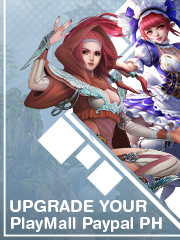
Guide: Nominate Paypal Account
How To Upgrade your PlayMall Paypal PH step 1. Log on to your PlayMall Account (click here) step 2. Click on Nominate Paypal Account step 3. Provide the information needed step 4. Wait for the approval notice via Call or Email step 5. Once APPROVED, Paypal PH topup will be activated. Approval period is three (3) working days from the date of submission Reference: https://www.playpark.com/en-ph/news/13295/